- Download the printer driver HERE
- Unpack it and use ./install.sh to install the driver locally
- Execute system-config-printer and add click „Add printer“ – since the normal functionalty under System->Configuration->Printer does NOT work
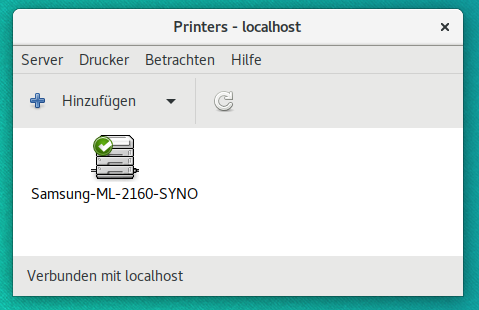
Find your printer via IP (in my case 192.168.2.1 – that is my synology router) and klick forward
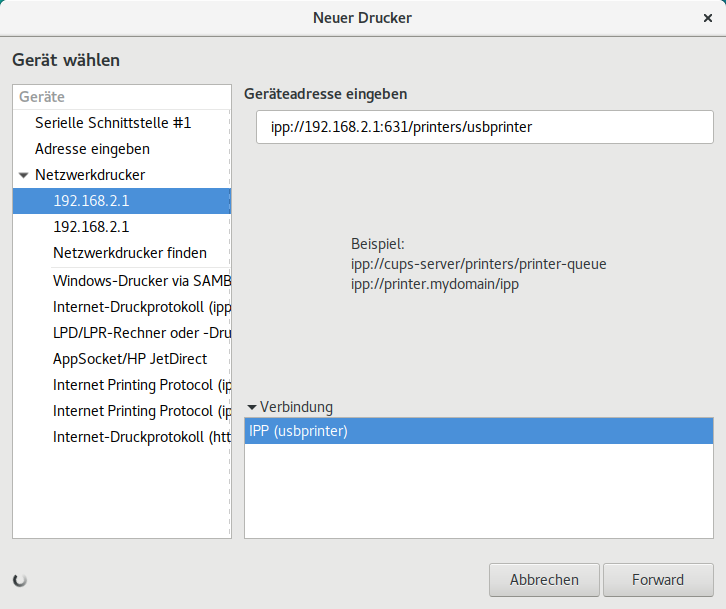
After that you choose the right .ppd File from cd /usr/share/cups/model/uld-samsung
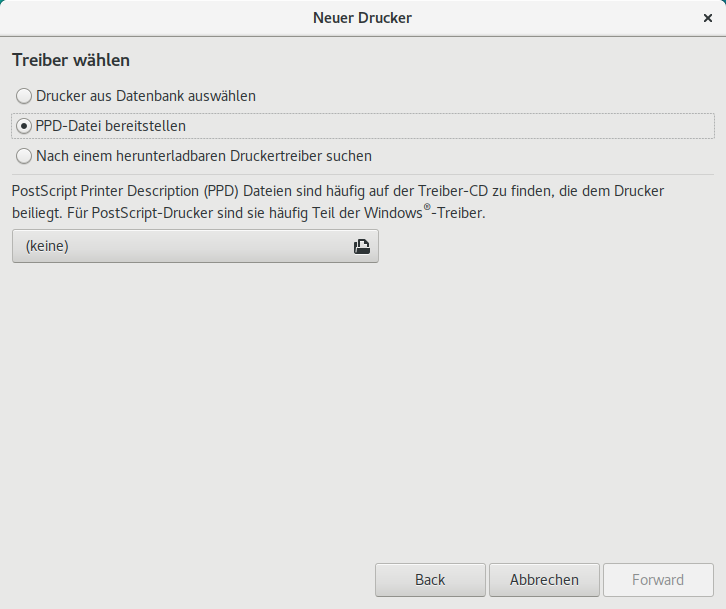
in my case Samsung_ML-2160_Series.ppd
Click on forward and you are finished!
